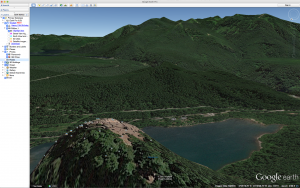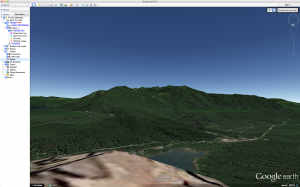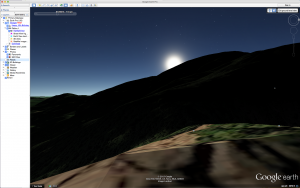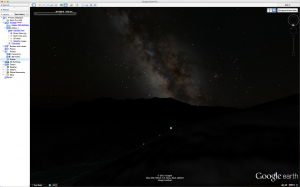With the Perseid meteor shower in full swing tonight (Aug 12, 2015), we’ve got night photography on the brain. What’s dazzling about tonight’s event is the night sky will be nearly at it’s darkest with the moon being close to it’s new phase. The last time the Perseids peaked on a new moon was 2007. So tonight – even in the city, under clear skies, you may still see some of the brightest meteors streaking through the sky.
As we prep for a little night shooting, we thought we’d share a few tips for getting ready.
Limit Light Pollution
City lights & the moon are big factors to snuffing out those twinkling stars. Use a light pollution map to find some darker places near you. Both darksitefinder & lightpollutionmap are good resources. If you can’t get out of the city use buildings and shadows the block the light.
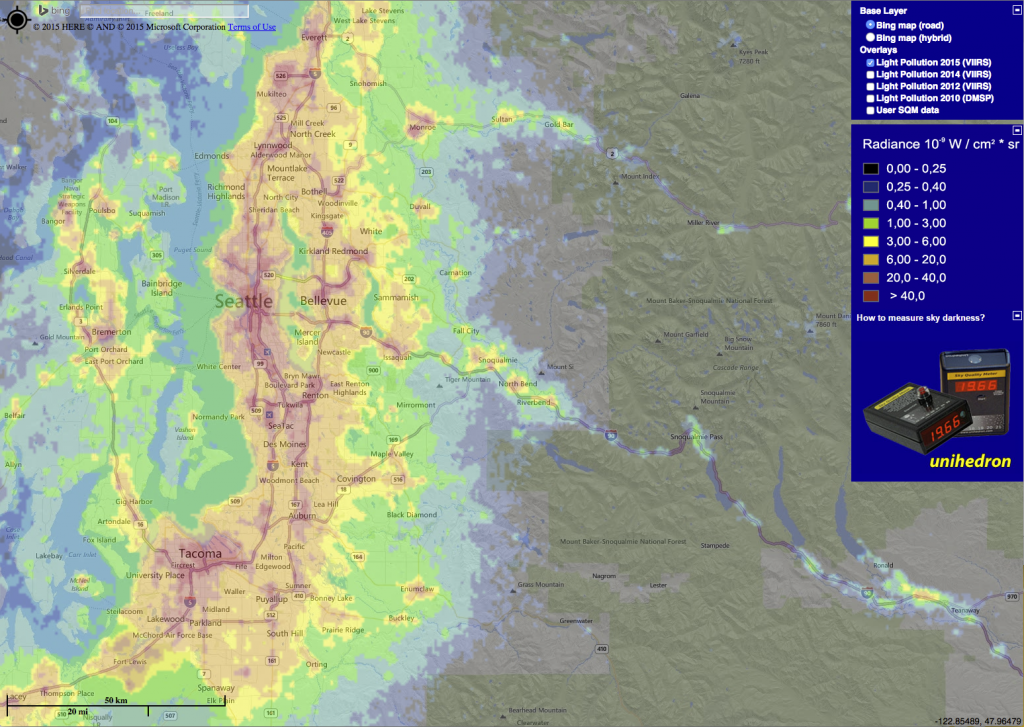
Pre-scout the Area
If you’ve not been to place at night before, it can be handy to pre-scout the area with Google Earth to see when/where the sun will set, the moon will rise, or the Milky Way. If you use the free desktop app, there are a few very powerful tools worth using.
Reference Photos
View geo-tagged pictures others have taken in that area. This can be super handy when trying to gauge visibility through trees, the terrain features, or what the shore of the lake looks like.
Go 3D
Google has applied it’s street view technology from the web to Google Earth and it’s ultra helpful even in the backcountry. Not only can you see the elevation around you, you’ll get a sense overall view. Dig in a little deeper by landing the yellow pawn (street view) exactly where you want to stand.
Forecast time
If street view wasn’t enough, one of our FAVORITE features of Google Earth is the ability to see the sun, moon, and Milky Way position. Use the sun icon to enable new controls which allows you to change the time of day.
In our case, we can see the sun will fall behind a higher mountain in the distance around 7:10pm. At 9 PM, almost due south, we should have a clear shot of the Milky Way.
There’s an App for that!
Not finding what you came out for? There might be an app for that. These iPhone apps are great in the field, and feature augmented reality to help you place exactly where the sun, moon or Milky Way will rise. There are a number of great apps out there, but here are a few of our favorites.
An all-in-one app that features sun/moon planning, star trails, long exposure calculators, timelapse, virtual reality. We’d count it high on the must-have list.
A planetarium app which will give you Milky Way information, but also a real-time view to identify starts. A cool feature of this app is you can control time while pointing at the sky to scout the exact location of the Milky Way in the field.
If you didn’t have chance to scout dark locations on your computer, there’s an app for that.
Awesome app giving you an in depth look at the weather. What we particularly love is if you move into the live maps and use the Satellite view, it will show you where the clouds currently are.
If you’re unable to get outside tonight to checkout the meteor shower, NASA is hosting a webcast starting at 10 PM – 2 AM EST. Otherwise, drop us a link of your shots!