 One of the challenges you need to overcome when shooting a timelapse is determining the ideal setting for your camera. Out of all the questions that I get, the most common are what F-STOP (APERTURE), SHUTTER and INTERVAL (DELAY) to use. In this post, I will first walk you through how to setup your camera and then will follow with the 7 questions that you will want to ask yourself before heading out to shoot. Although not foolproof, these questions will help get you close to the settings you will need to use in your given situation. These questions include:
One of the challenges you need to overcome when shooting a timelapse is determining the ideal setting for your camera. Out of all the questions that I get, the most common are what F-STOP (APERTURE), SHUTTER and INTERVAL (DELAY) to use. In this post, I will first walk you through how to setup your camera and then will follow with the 7 questions that you will want to ask yourself before heading out to shoot. Although not foolproof, these questions will help get you close to the settings you will need to use in your given situation. These questions include:
- What are you shooting?
- When are you shooting?
- What role is the shot playing in your final piece?
- Why do you want to shoot the shot as a timelapse?
- What style of shot do you want to accomplish?
- How do you want to capture the shot?
- How long are you able to be at the location?
Because there are many different ways to approach shooting a timelapse, I will be using case studies to help illustrate each setting. If you haven’t seen it yet please check out the two previous posts on Kit Breakdown and Story, Scheduling & Scouting before proceeding with this post. This series of posts on shooting a timelapse will also be presented in a serial fashion so I recommend mastering each of these skill sets before moving on the more advanced techniques.
Getting Started
Before delving into the section below, I highly recommend checking out the quick start guide that breaks down how to control your camera and setup your shot.
To best understand what APERTURE should be, what your SHUTTER should be set at and what INTERVAL (DELAY) you should be using, you will want to have a clear answer to the questions stated below. In these questions, I have outlined what you will need to consider.
1. What are you shooting?
The first thing you need to determine is what you want to shoot. This question is the foundation for all answers to follow so make sure you have scouted the location you want to shoot or have a clear idea of all the elements that exist in that environment. If you are unsure how to approach this, make sure to check out the tutorial I did on Story, Scheduling & Scouting where you can find out what aspects you will need to consider about your subject matter and location.
2. When are you shooting?
You will then want to figure out when the best time is to capture the shot. For your story, does it make more sense for the shot to be captured at night, during the day or a blend between the two? This will help you determine what type of gear you will need to take with you. Another good habit to get into is fine-tuning your kit to your specific needs. Take notes of things that would make the process easier for you in the future.
3. What role is the shot playing in your final piece?
Before choosing to shoot a timelapse you should determine the role the timelapse will play in your final film. The mood / tone / pacing of a piece is determined by a number of factors. When setting up your shot, you will need to think of how the shot will help you tell your story. When you know the role that the shot will play, you will be able to determine how you will need to capture the shot.
Now if you are asking yourself, what will this help you determine? Most directly, it will effect your interval and shutter time. If you are wanting to capture an erratic motion and make the viewer feel uneasy, you will more than likely want to have a quick shutter (between 1/50 – 1/100 and an interval of 4 or more seconds). If you are wanting to capture a smoother shot and help the viewer feel relaxed, you will probably want to have a slow shutter (1/30 or slower).
4. Why do you want the shot to be a timelapse?
Motivation is the key to any act one takes. Unmotivated actions not only lead to lack-luster shots, but they also show a person’s true colours. Many people say that ones work is only as good as the last thing they did and I completely agree with this statement. To even go a step further I would confidently say that a film is only as good as it’s worst shot. If you do not take the care and attention to every detail, you are not giving the project all it deserves. When deciding on how to capture the given shot, you must breakdown exactly why you are doing what you are doing and this should be done with confidence.
Similar to the previous question, this question will help you determine if shooting a timelapse is actually the best way to tell your story. Think how this shot will help tell your story if it is in timelapse format.
5. What style of shot do you want to accomplish?
 The next thing you will want to determine is the style of shot you want to accomplish. Are you wanting to shoot a wide landscape, a focused scene, an astro timelapse or a silky smooth waterfall? All of these scenarios will have a different setup and will help you decide on the camera settings. In all situations, take test shots to see if you like what you see. I tend to treat every static timelapse as a moving still frame. If you were limited to take one photo to tell a story of that space & time, how would you capture it?
The next thing you will want to determine is the style of shot you want to accomplish. Are you wanting to shoot a wide landscape, a focused scene, an astro timelapse or a silky smooth waterfall? All of these scenarios will have a different setup and will help you decide on the camera settings. In all situations, take test shots to see if you like what you see. I tend to treat every static timelapse as a moving still frame. If you were limited to take one photo to tell a story of that space & time, how would you capture it?
6. How do you want to capture the shot?
Finally. To the nuts and bolts. If you have made it this far, you should have a clear idea of what settings to use. If not, here are a few case studies to get you started. I will provide extreme examples of styles AND a few specific scenarios as well.
Aperture and Shutter Speed
First and foremost, it is key to understand the interrelation between aperture and shutter speed. Aperture controls your depth of field (how much is in focus) and shutter speed controls how long your shutter is open for. If you are wanting to create distance / depth between your foreground and background, you will want to open up your lens (low number). You will want to ensure there is a subject in the foreground to create depth.
As for shutter speed, this controls how the motion is captured. If you want to freeze time, you will want to have a shutter speed faster than 1/30 of a second (1/30-1/100 second). However, if you want to create motion blur, you will want to have the shutter open longer than 1/30 of a second (1/30-30 seconds or longer).
Case Studies
Below I have included some baseline samples for different shooting scenarios. If you are needing to stop down your image, you may need to use filters and if you need to brighten it up, you may need to increase your ISO if you need the image brighter. You will want to ensure you use multiples of 160 for ISO’s if using Canon cameras (I do not recommend exceeding 3200 ISO on MarkII & 6400 ISO on MarkIII) and you will want to make sure all your images are correctly exposed. The settings below will need to be fine-tuned in order to get the correct exposure.
Long Exposure Waterfall Timelapse Photography – Long Shutter
One specific situation where you may want to use long exposure is to shoot a waterfall. In these situations, if you don’t want to have the water look erratic, you will want to drag your exposure. If you are shooting this timelapse during the day, you will more than likely need to have an ND and/or Polarizer filter in order to have a slow shutter. To smooth out the water, you will need to have an exposure longer than 1/30th of a second. Longer intervals will also make the image appear more erratic. Try set your interval to the quickest your camera will trigger.

Below I have attached a few specs as a starting point. You may need to adjust based on your given situation. Always take test shots before committing to your final composition.
Aperture: Various
Shutter Speed: 1/30 – 30 seconds or longer
Interval (Delay): 2 – 5 seconds
NOTE: You will need an ND Filter to accomplish this shot.
Tilt-Shift Timelapse Photography – Fast Shutter
One time you may want to have a fast shutter is when you are shooting tilt-shift timelapse photography when you want to make the shot look like a miniature set. The success of these shots almost always depends on the subject matter. Make sure you find subject matter that would look good when shoot with this effect. Wide shots are key and finding a way to get a high vantage point will make the shot look more realistic. To accomplish this shot, you will want to freeze time (quick shutter) and have a quick interval.

Below I have attached a few specs as a starting point. You may need to adjust based on your given situation. Always take test shots before committing to your final composition.
Aperture: Various
Shutter Speed: 1/30 – 1/100 seconds
Interval (Delay): 1 – 3 seconds
NOTE: Fast shutter results in more flicker (unless using lens twist method).
Night time traffic
There are a few different effects you can achieve when shooting night time traffic. Normally when shooting in these conditions I like to drag my shutter to make the traffic look like liquid. However, I feel this effect can be pushed too far so I tend to keep my exposures under 2 seconds. Trial and error will be key with this setup as exposures will vary depending on how much light is in the given situation. Because it is very easy to blend the motion when shooting night time traffic, I tend to shoot the shots as quickly as possible instead of shooting with a long delay. With traffic moving at the speed that it does, the motion blur lines move rapidly even when the delay is set to a low number.

Below I have attached a few specs as a starting point. You may need to adjust based on your given situation. Always take test shots before committing to your final composition.
Aperture: 2.8 – 8
Shutter Speed: 1/30 – 2 seconds
Interval (Delay): 1 – 5 seconds
Day time traffic
The key to shooting day time traffic shots is using filters. With the speed that traffic flows, you will want to have a fast interval so the motion does not look too chaotic unless that is the look you are going for. To create any motion blur, you will need to drag your shutter to 1/30 second or longer. I don’t usually push the shutter speed longer than 1 second unless I am wanting to create a surreal effect.

Below I have attached a few specs as a starting point. You may need to adjust based on your given situation. Always take test shots before committing to your final composition.
Aperture: Various
Shutter Speed: 1/50 – 1 second
Interval (Delay): 1 – 6 seconds
Astro timelapse
Of all the different timelapses that you can shoot, astro timelapses are the most time consuming and also draw the most questions about how they are accomplished. The key to shooting any astro timelapse is to head out of any major city center at least 60 miles / 100 km and to have a camera and fast lens that will allow you to accomplish these shots. Light pollution is one factor that will hinder you from filming dark skies. Because there are so many factors to consider when shooting astro timelapses, such as moon phases, this section will only introduce you to this style of shooting.
I will be going more in depth about these shots in a future post. In regards to specific settings, you will want to shoot with a wide aperture and an interval (delay) as quick as you can set it taking into account how long it takes for your camera to buffer the image. Your exposure time (shutter speed) and ISO will depend on what camera you are using.
If you would like to find out more about the process of setting up to shoot an astro timelapse, make sure to check out the extensive raw timelapse tutorial homepage.

Below I have attached a few specs as a starting point. You may need to adjust based on your given situation. Always take test shots before committing to your final composition.
Aperture: 2.8
Shutter Speed: 10 – 30 seconds
Interval (Delay): Immediate
Daytime blur
Similar to daytime traffic, you will want to drag your exposure. However, the difference between daytime traffic and daytime blur shots are the speed in which subjects move across the frame. If subjects slowly move across the frame, you will want to drag your exposure a little bit longer than you would if you were shooting subjects that moved quickly across the screen. Although very similar to daytime traffic, you will want to take test frames to see what look you are wanting to go for. Each given situation will be a little bit different so you will want to take some test frames to find the best settings.


Below I have attached a few specs as a starting point. You may need to adjust based on your given situation. Always take test shots before committing to your final composition.
Aperture: Various
Shutter Speed: 1/15 – 1 seconds
Interval (Delay): 1 – 3 seconds
Daytime erratic
The key to shooting daytime erratic is your shutter speed. Similar to the tilt-shift timelapse settings, you will want to freeze time using a fast shutter speed. By freezing time, you are freezing the action, which in turn creates the erratic movement. These shots may require some trial and error in order to determine your interval. Typically, if you are shooting a wide shot, you can get away with a frame every two seconds, however, if you are shooting anything other than a wide shot, you will want an interval set to the fastest your camera can fire.
The main reason why you will want to do this is because if you are shooting a medium shot, in one frame, your subject could be on the right side of frame crossing to the left and in the next frame the subject could be gone. This effect will be very unsettling and unless you are wanting to confuse your viewer, you will more than likely want to have a faster interval so your viewer can track the progress of the subject matter. The limiting factor with these types of shots will be your camera and cards. If you are unable to fire a frame every one or two seconds, you will want to stay to wider shots.
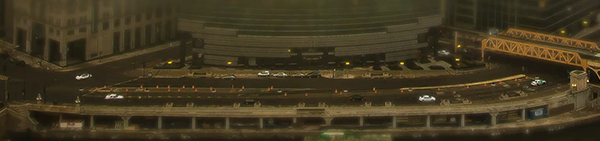
Below I have attached a few specs as a starting point. You may need to adjust based on your given situation. Always take test shots before committing to your final composition.
Aperture: Various
Shutter Speed: 1/60 – 1/100 seconds
Interval (Delay): 1 – 4 seconds
NOTE: Fast shutter results in more flicker (unless using lens twist method).
Day to Night
Similar to astro timelapses, day to night shots are very complex and as a result, I will be covering these shots extensively in a future post. However, in this post, I want to give you a few pointers as a starting point. When it comes to shooting a day to night / night to day timelapse, there are a few different ways you can approach this. Day to night / night to day timelapses tend to draw the attention of viewers because of their assumed complexity. At the same time, what people don’t understand is that they aren’t as tough to achieve as they look.
A great way to find out exactly how long you need to shoot for and to help determine interval is to use an external app. My go-to app is the Kessler app which has a timelapse calculator built in. I highly recommend using a timelapse calculator to ensure your settings are correct for your given scenario.
There are three different ways to approach day to night timelapses. You can shoot in APERTURE PRIORITY and de-flicker in post, shoot a shot during the day and one at night and then BLEND IN POST or you can RAMP YOUR EXPOSURE / ISO.
To view more about these methods, make sure to check out the extensive raw timelapse tutorial.

Below I have attached a few specs as a starting point. You may need to adjust based on your given situation. Always take test shots before committing to your final composition.
Aperture: Night 2.8 Day Various
Shutter Speed: Night 10 seconds to 30 seconds – Day Various
Interval (Delay): 1 – 3 seconds
Landscape with sun
The biggest challenge with shooting a timelapse on a clear day is finding subject matter that will lend itself to the given situation. Typically, when there are no clouds in the sky, I try and shoot shadows. If you are not shooting any subjects that move quickly across the screen, you can get away with faster shutter speeds. If you are shooting shadows, you will more than likely want to have a longer interval (delay) time.

Below I have attached a few specs as a starting point. You may need to adjust based on your given situation. Always take test shots before committing to your final composition.
Aperture: Various
Shutter Speed: 1/30 – 1/100 seconds
Interval (Delay): 5 – 10 seconds
NOTE: Fast shutter results in more flicker (unless using lens twist method).
Landscape with clouds
The biggest challenge with shooting on cloudy days is controlling the change in exposure. The best way to blend this change in light is by using a longer exposure. As seen in the photo below, the exposure / shutter speed was longer in order to smooth out the changes in light. The interval (delay) is not critical with these types of shots.

Below I have attached a few specs as a starting point. You may need to adjust based on your given situation. Always take test shots before committing to your final composition.
Aperture: Various
Shutter Speed: 1/30 – 2 seconds
Interval (Delay): Various
Sunset / Sunrise
Shooting a sunset poses a list of challenges, especially with exposure. My biggest recommendation is to shoot on manual and shooting multiple, short timelapses (fast interval / delay) so you have a variety of exposures to choose between. I will be going more in depth in a future post.
7. How long are you able to be at the location?
The last thing you need to know is how long you want to be at the location. If you are limited on how long you can be there, you will want to shoot with a short interval (delay). Typically, you can get away with 15 minute timelapse (unless shooting an astro or day to night shot). However, I recommend staying at a location for at least 30 minutes in order to better understand the best way to capture the given situation. A good tool I highly recommend when shooting a timelapse is the Kessler timelapse calculator. This application will help you determine the ideal settings for your scenario when you know how long you will be at the location and how long you want the final timelapse to be.
Another advantage to knowing how long you will be at a location is determining what types of shots you are actually able to accomplish as well as allowing yourself the opportunity to film a few timelapses using a variety of settings. I will be going more in depth about this in a future post.
Conclusion
Like anything, the best way to learn is through trial and error. However, what I hope is that some of the information provided in this article will help guide you towards the settings you will need for your given situation. For more of the case studies provided above, I will be doing breakout posts and videos that will explain each of these scenarios a little clearer so when you go out to shoot you will go out with confidence.
If you found any of the information above helpful or would like to find out how to accomplish other timelapse techniques, make sure to subscribe to our newsletter.
Agree / Disagree with the information above? Feel free to comment below!
